AuthoredUp 6.3.0: API access, a draft history you’ll actually use, and 15% off for your friends
Here’s what’s new:
🤖 Customer API
Beyond CSV exports, you can now pull your AuthoredUp data via our new programmatic API.
In this first version, we provide:
- Get your actors (profiles, companies, and groups)
- Export your posts (own + saved)
- Get profile and company follower history
Business customers can also access shared teammate data. 📄 Docs

🔙 Redesigned Draft History
We had draft history before… but it was basic, clunky, and honestly, we barely used it ourselves.
So we rebuilt it from scratch. Now you can:
- See exactly what changed between versions
- Restore an old version in one click
It’s live in draft details now. We’re planning to bring this “see changes + restore” magic to other parts of the app soon.

🎁 Invite a Friend
Have a friend who could use AuthoredUp? Now you can gift them 15% off any plan.
No strings, no kickbacks, just a win for them if they decide to join. And to make it more fun, you can leave them a little message that will appear on their license screen.
If you’re on a paid plan, you’ve got 3 invites waiting in your account right now. Go ahead and make someone’s day.

🐞 Fixes & Improvements
- Faster draft search with new storage system
- Various editor improvements, especially regarding pasting from the clipboard and formatting numbered lists
- More aggressively refresh data in draft and post lists, so users don't see stale data
- Fix issues with syncing profile data (observed as your profile history not getting updated)
- Fix issue with "spikes" in profile history (we still have to clean old data, stay tuned for that)
- Crash fix for SimilarWeb extension conflicts
Got more things you need in the API? Let us know in the roadmap.
Until then, share those invites and have fun! 🎉
AuthoredUp 6.1.2 - Fixes for calendar and dashboard crashing
In this bug-fix release, we've corrected a few bugs:
• Calendar no longer crashes on reload
• Fixed when-to-post bug that was crashing the dashboard for a few users
• More robust post statistics handling
Issue with document uploads has been resolved
Good news! The issue with document uploads has been resolved. Update to AuthoredUp 6.1.1, and everything should work again.
If you experience any issues or regressions with this overnight fix, please contact us immediately, and we'll take care of it.
Once again, we apologize for the inconvenience.
Document uploads temporarily broken
If you see this message, you're not the only one:
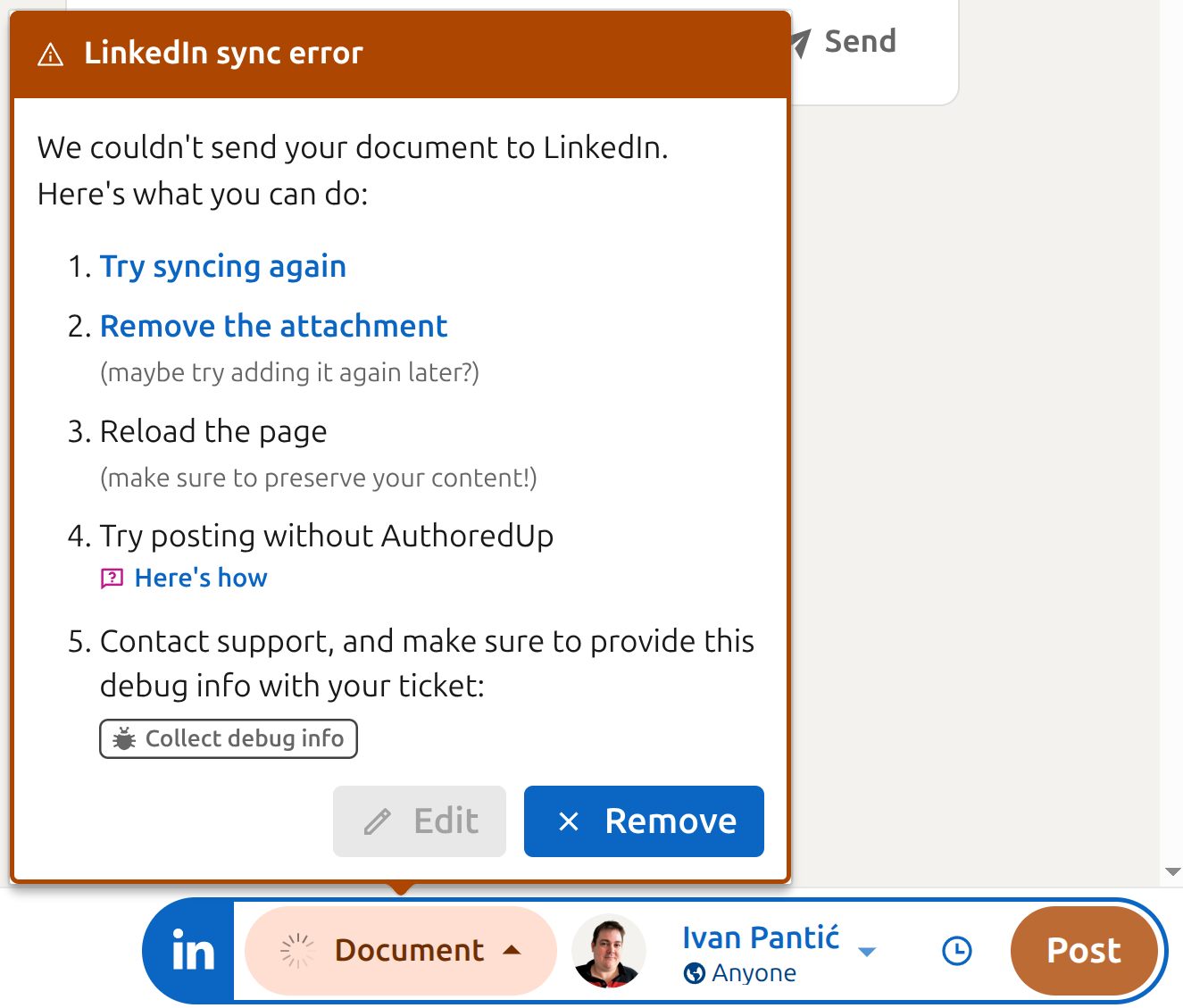
Due to sudden changes in LinkedIn, document uploads via AuthoredUp currently don't work.
While we are working on a fix, you can upload your documents directly, by closing AuthoredUp and using LinkedIn's own editor underneath.
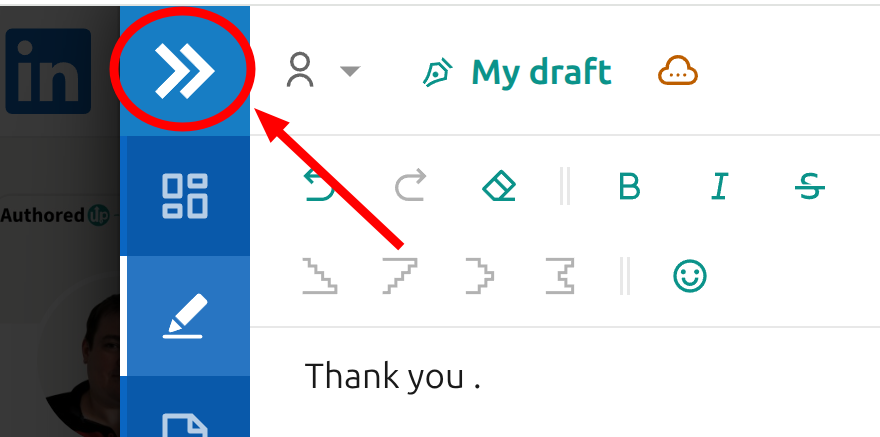
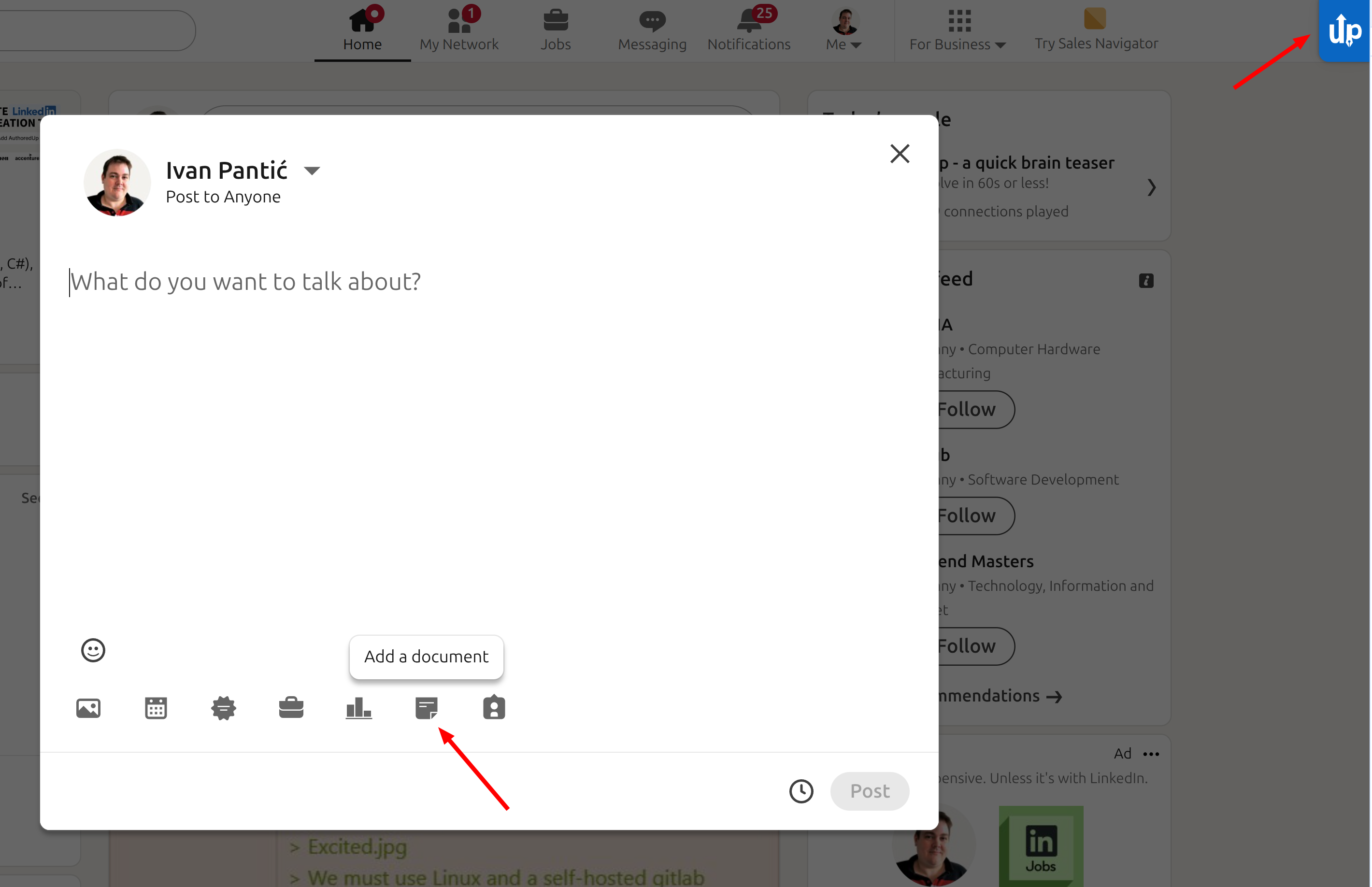
We will keep you up to date about our progress in fixing this issue.
We apologize for the inconvenience.
AuthoredUp 6.1 - Detection for the post duplication bug and fixed table links
In this minor release, we've continued working on our integration with LinkedIn's post scheduling. On top of other improvements, we now detect when LinkedIn's internal bug creates a duplicate of a scheduled post, and issue a warning about it. More info here.
We've also fixed links to posts in drafts in table views - "open in new tab" now opens the post/draft on the platform, instead of breaking.