AuthoredUp 6.6.4 - Nicer post overlay in calendar and dashboard, and important bug fixes
In this release:
- We've improved how post overlay is positioned in calendar and dashboard. You should now see less jumping, as you switch tabs or interact with it in general.
- Fixes for AuthoredUp activation and integration with LinkedIn. If you've had issues with "Start a post" button not working or similar, give it another try.
- Fixed problems with advanced stats not collecting for some users.
- Fixed modal scroll/overflow issues
- Improved performance and numerous other under-the-hood details
Reminder: If you encounter problems, please provide the debug info from the time the problem has occurred, as that help us actually diagnose and fix the issue. 🙏
The new LinkedIn algorithm (brew360) is here. AuthoredUp 6.6 is our response.🤓
Creators are drifting further apart.
Reactions and comment counts matter less.
LinkedIn now looks at your whole creator profile and deeper signals like saves, sends, and follower gains.
To see what really works for you, you need better data.
That’s what AuthoredUp 6.6 gives you.
Advanced Analytics 🔢
AuthoredUp can now collect and systematize LinkedIn’s advanced post stats. This includes:
• How many unique LinkedIn members have seen your post
• How many members have saved it
• How many have sent it to someone
• Profile views from the post
• Followers gained
They will show up in all the places you're used to - posts table, analytics, dashboard, and calendar.
Keep in mind that new stats are available only for posts up to 1 year old.
Unfortunately, LinkedIn doesn't have a convenient place to view these stats, so you will need to click each post manually to collect them.
Use the Post Details button to speed up the process while staying compliant with LinkedIn's policies.
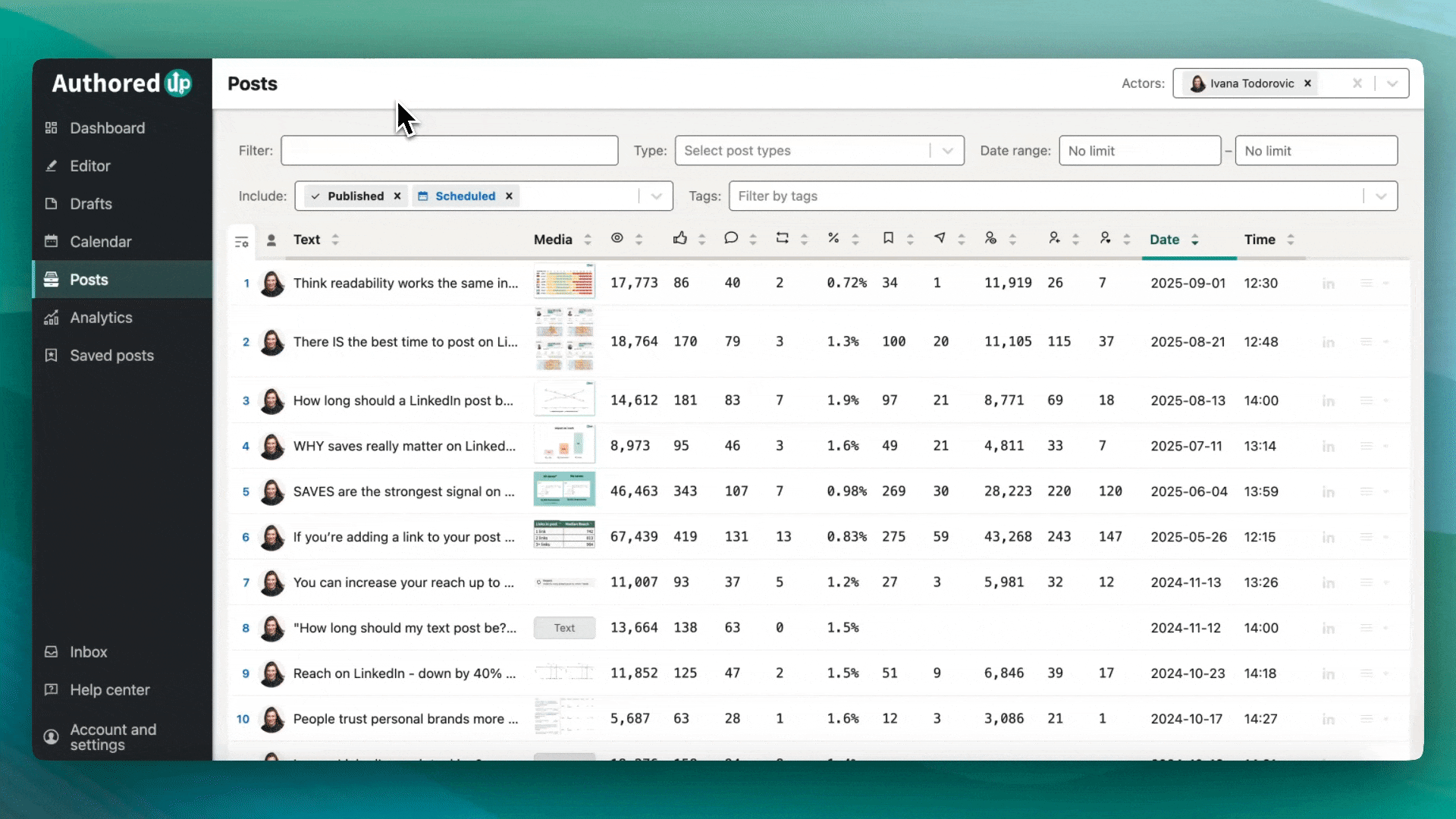
Breakdown Charts 📊
Our new breakdown charts help you find your perfect post style by breaking down your content across:
• Content types (text, image, etc.)
• Post lengths
• Text readability
• Days and times of posting
• Number of links and mentions
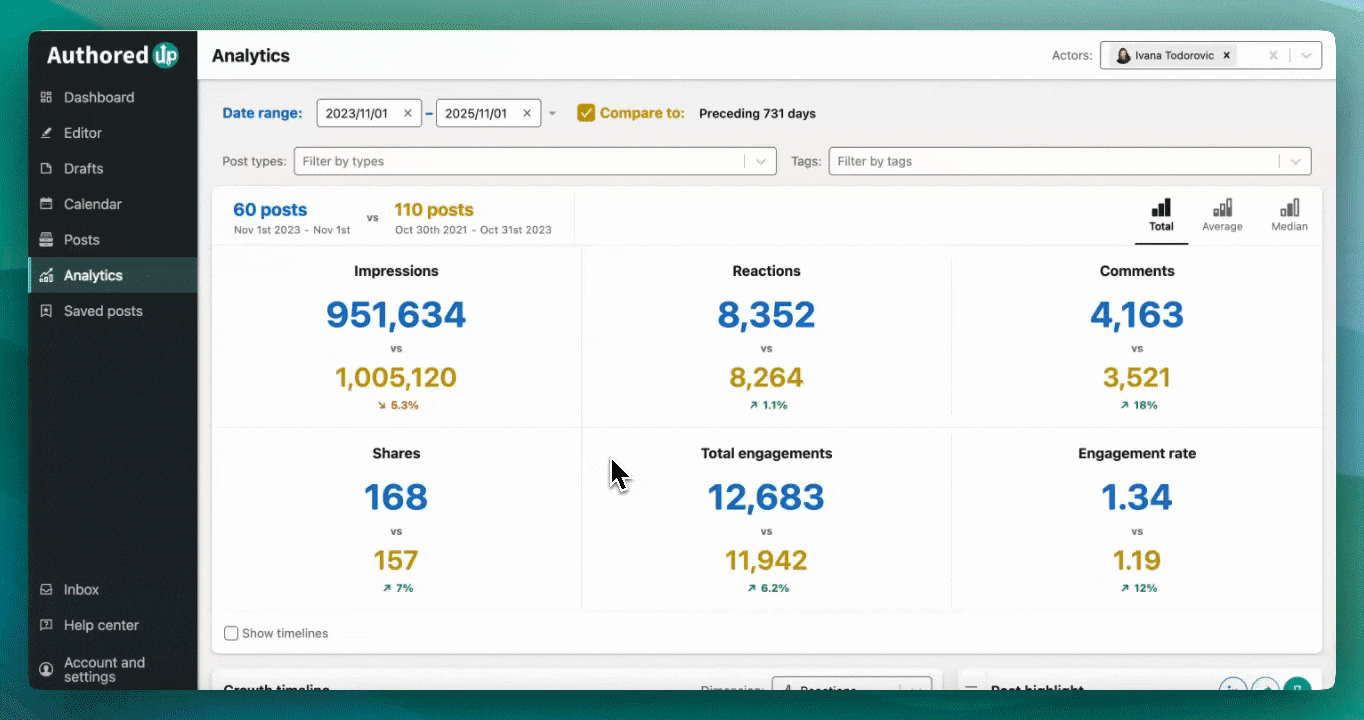
Posting Times v2 🕑
We’ve improved our posting times model to better account for the new algorithm and smaller sample sizes.
We’ve also added the posting times chart to the analytics page, allowing you to analyze all your (or your team’s) past content’s performance by publishing time and day.
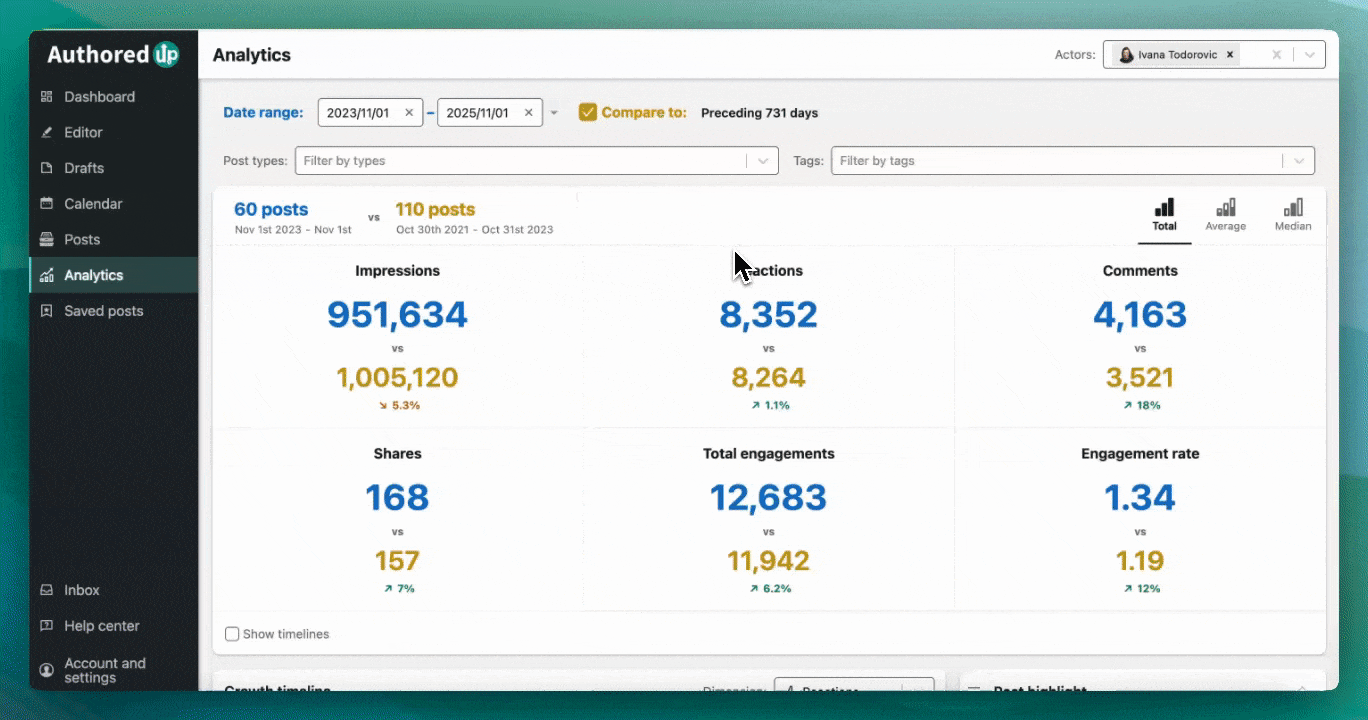
Additional improvements and fixes 🔧
- Post preview now includes a Copy Text button that lets you copy the post's text in a format you can reuse in external applications like MS Word or Google Docs.
- More reliable stats collection. Before, stats sometimes didn't collect when you opened a post in a new tab.
- AuthoredUp now works better when you have many LinkedIn tabs open at once
- Fixed a crash when opening post details with certain timezone information
🎁 BLACK FRIDAY DEAL 🎁
If you’ve been waiting to upgrade, this is the lowest price you’ll see from us.
Get 25% off on the annual plan (for the first year):
AuthoredUp 6.5 - Dashboard exports, full user settings in the extension, design improvements, and more.
In this release:
• You can now export your dashboard data as CSV. The new "export" option is located in the corner menu of all panels. Note that data table exports are now moved into the same interface. 💾

• Almost all user and actor options are now also available in the extension.

• If you’re signed in on the extension, open the web app and you’re in. Session carries over.
• Flags on the AUP badge are now split between Notifications and News. View or clear one without touching the other.
• When you click "Start a post" intended for a company page, we will now actually pre-select that company page in the "blue mode".
• We will now correctly detect and reflect your delete post actions to AuthoredUp.
Plus, as always, numerous bug fixes.
We already have the next release ready. More updates very soon. 🔜
AuthoredUp 6.4.4 - Fixes for posting image without text, followers chart and more.
In this fix release, we address the following:
- Several customers have complained about their image posts going out without text. We never managed to reproduce the issue, but are hoping the improvements we've implemented will resolve it.
- LinkedIn has added new options to the followers history chart, which confused AuthoredUp's sync. We have now fixed that issue. If your follower history looks strange, please go to your follower history on LinkedIn, and it will correct itself.
- "Continue on LinkedIn" action on the web platform now also works for users on LinkedIn's new app.
- Several smaller visual fixes
Next week: some exciting new stuff! 🚀
AuthoredUp 6.4.3 - More improvements for integrating with LinkedIn's new web app
As promised in yesterday's release, here's what else is now fixed:
• "𝗦𝘁𝗮𝗿𝘁 𝗽𝗼𝘀𝘁" and "𝗲𝗱𝗶𝘁 𝗽𝗼𝘀𝘁" buttons now work in all cases
• You can now normally close all modals (eg. the schedule screen)
• Confirmation prompts no longer make LinkedIn disappear from view
LinkedIn’s migration is complex, with many moving parts. So edge cases may still pop up.
If you spot anything unusual, please let us know. We'll take care of it promptly. 🙏