AuthoredUp 5.1.0 - Dashboard enhancements, Quality of life improvements and Bug fixes
Two weeks ago, we launched a new dashboard.
The new release is all about listening to your feedback and improving your experience.
Here is what we developed for you:
⚒️ 𝗗𝗔𝗦𝗛𝗕𝗢𝗔𝗥𝗗 𝗘𝗡𝗛𝗔𝗡𝗖𝗘𝗠𝗘𝗡𝗧𝗦
𝗖𝗵𝗼𝗼𝘀𝗲 𝘆𝗼𝘂𝗿 𝗮𝗰𝘁𝗶𝘃𝗶𝘁𝘆 𝗴𝗼𝗮𝗹𝘀
You said:
"𝘛𝘩𝘪𝘴 𝘜𝘟 𝘪𝘴 𝘵𝘰𝘰 𝘤𝘰𝘮𝘱𝘭𝘦𝘹"
"𝘐 𝘥𝘰𝘯'𝘵 𝘯𝘦𝘦𝘥 𝘢𝘭𝘭 𝘰𝘧 𝘵𝘩𝘦𝘴𝘦 𝘮𝘦𝘵𝘳𝘪𝘤𝘴"
"𝘐 𝘥𝘰𝘯'𝘵 𝘤𝘢𝘳𝘦 𝘢𝘣𝘰𝘶𝘵 𝘯𝘦𝘸 𝘤𝘰𝘯𝘯𝘦𝘤𝘵𝘪𝘰𝘯𝘴"
So, now, you can pick which metrics you want to track.
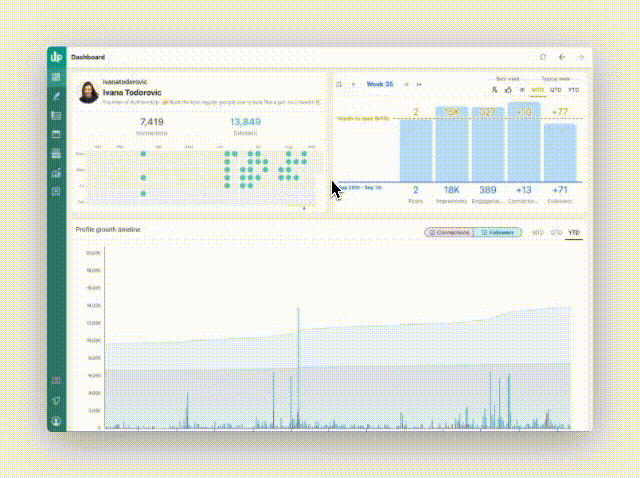
𝗟𝗮𝘆𝗲𝗿𝘀 𝗶𝗻 𝘁𝗵𝗲 𝗽𝗿𝗼𝗳𝗶𝗹𝗲 𝗴𝗿𝗼𝘄𝘁𝗵 𝘁𝗶𝗺𝗲𝗹𝗶𝗻𝗲
You told us: "𝘐 𝘸𝘢𝘯𝘵 𝘵𝘰 𝘵𝘶𝘳𝘯 𝘮𝘺 𝘤𝘰𝘯𝘯𝘦𝘤𝘵𝘪𝘰𝘯 𝘨𝘳𝘢𝘱𝘩 𝘰𝘧𝘧"
So we made it you can select what you see:
• connections only
• followers only
• both [as it used to be]
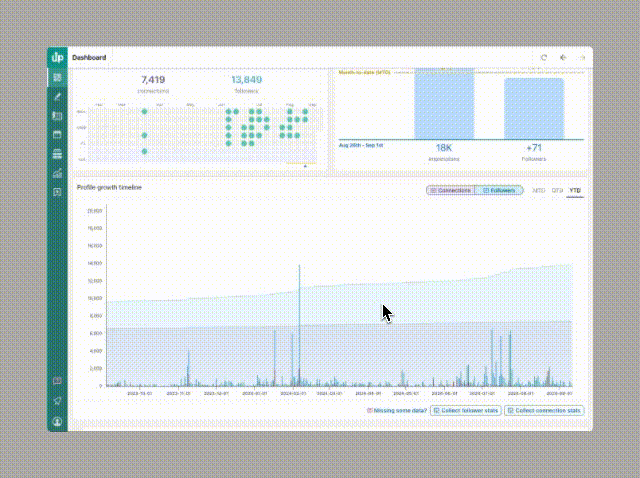
𝗣𝗲𝗿𝘀𝗼𝗻𝗮𝗹𝗶𝘇𝗲 𝗿𝗲𝘂𝘀𝗲 𝗮𝗹𝗴𝗼
"𝘐 𝘸𝘢𝘯𝘵 𝘵𝘰 𝘬𝘯𝘰𝘸 𝘩𝘰𝘸 𝘺𝘰𝘶 𝘥𝘦𝘤𝘪𝘥𝘦 𝘸𝘩𝘢𝘵 𝘵𝘰 𝘴𝘶𝘨𝘨𝘦𝘴𝘵"
"𝘐 𝘸𝘢𝘯𝘵 𝘵𝘰 𝘤𝘰𝘯𝘵𝘳𝘰𝘭 𝘮𝘺 𝘳𝘦𝘶𝘴𝘦 𝘢𝘭𝘨𝘰𝘳𝘪𝘵𝘩𝘮"
"𝘐 𝘸𝘢𝘯𝘵 𝘰𝘭𝘥𝘦𝘳 𝘱𝘰𝘴𝘵𝘴 𝘵𝘰 𝘣𝘦 𝘴𝘶𝘨𝘨𝘦𝘴𝘵𝘦𝘥"
In the previous version, the reuse algorithm was the same for everyone. Now, you can modify the weights to fit your workflow.
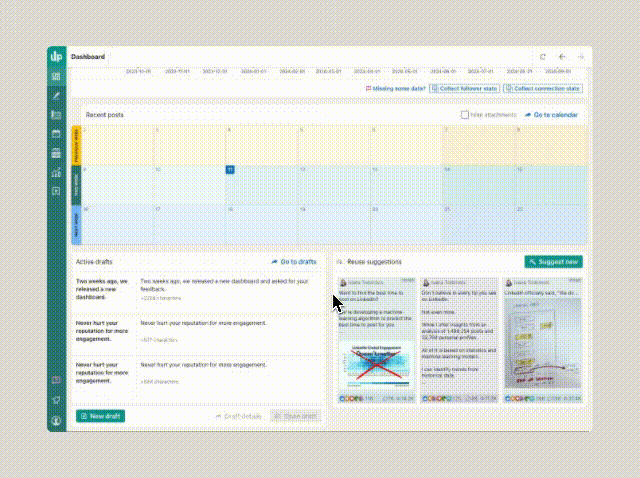
🛋️ 𝗤𝗨𝗔𝗟𝗜𝗧𝗬 𝗢𝗙 𝗟𝗜𝗙𝗘 𝗜𝗠𝗣𝗥𝗢𝗩𝗘𝗠𝗘𝗡𝗧𝗦
𝗡𝗲𝘄 𝗺𝗲𝗱𝗶𝗮 𝗰𝗼𝗹𝘂𝗺𝗻 𝗶𝗻 𝘆𝗼𝘂𝗿 𝗽𝗼𝘀𝘁𝘀 𝘁𝗮𝗯𝗹𝗲
We now show media straight in the table. If you liked it more the old way, no worries. You can revert by customizing table columns.
𝗙𝗶𝗹𝘁𝗲𝗿 𝘀𝗮𝘃𝗲𝗱 𝗽𝗼𝘀𝘁 𝗯𝘆 𝗮𝘂𝘁𝗵𝗼𝗿
Find all the posts by a specific author or a group of them.
𝗩𝗶𝗱𝗲𝗼 𝘁𝗵𝘂𝗺𝗯𝗻𝗮𝗶𝗹𝘀
It makes it easier to identify your published videos in the calendar and post details.
🐞 𝗕𝗨𝗚 𝗙𝗜𝗫𝗘𝗦
On top of the minor bug fix release last week (activity chart, hooks fixes, etc.), we also fixed:
• The way we used to collect connections could cause red spikes to appear on the profile growth timeline. We've introduced a new reconciliation algorithm, and the data will now be smoothed out. Unfortunately, you will need to 𝗰𝗼𝗹𝗹𝗲𝗰𝘁 𝘆𝗼𝘂𝗿 𝗰𝗼𝗻𝗻𝗲𝗰𝘁𝗶𝗼𝗻 𝘀𝘁𝗮𝘁𝘀 𝗮𝗴𝗮𝗶𝗻 for the chart to update.
• We've accidentally been collecting your saved articles alongside saved posts. We have corrected the error and cleaned up the erroneous data.
• Our "reshare" post type filter seems to have been broken. We have fixed it.
• Toasts can no longer appear beneath dialogues.
----
Big thanks to all the customers who sent us feedback. You have helped us shape this release.
Keep voting on our roadmap, commenting on AuthoredUp posts and sending us support tickets.
More cool things are on the way. 🚀
AuthoredUp 5.0.1 - fix for empty activity graph, hooks & endings, and more.
We've included a lot of bug fixes in this release. Here are the details:
• Some users have reported seeing an empty activity chart in the new dashboard. It seems we've messed up time zones. It worked for us in Europe, but not for Americans. It should now work for all. 😅
• It seems we've broken the Use button in Hooks and Endings in the dashboard release. Fixed.
• When you link to an external video (for example YouTube or Loom), we will now correctly present it as a link, instead of a video. This was very confusing for customers who wanted to upload a native video but also link the same video externally. Both previews looked the same!
• Some customers have reported that single image preview was incorrectly cropped. Corrected.
We've also implemented some background fixes that you will not see, but will make AuthoredUp work better.
AuthoredUp 5.0 is here, with your new personal dashboard

We have designed the dashboard to answer 3 key questions every time you open AuthoredUp:
1. Am I consistent? 👩🏭
First rule of LinkedIn success: be consistent.
[According to our data, consistency means posting at least 3 times a week, for 6 months]
Does it mean you should never take a break? Of course not. But after you're back from a vacation, you should also be back into the feed.
Our activity chart will nudge in the right direction.

2. Am I getting better? 🦸
The second rule of LinkedIn success: one up yourself. Every week, do a little better than the week before.
Our weekly performance graph lets you see how the week is going compared to your typical week.
The ambitious can also compete with their best week ever.

3. Is my profile growing? 📈
You have asked us for a follower chart. But we went one step further.
Not only can you see how your profile has grown, but also which posts have propelled it. You can identify what resonates the most with your audience.
Hint: it's not always your most viral post.

Also in the dashboard
On top of your profile overview, Dashboard is also the place to glance at how your content is doing, and jump into creating more.
Last, this and next week
A cross-section of the calendar where you can see your active and soon to be published content.

Continue where you left off
Jump into one of your active drafts with one click.

Find the perfect post to reuse
Every day, our machine learning algorithm will recommend 3 of your past posts for reuse, based on the time range, posting frequency, engagement rate, and other metrics.
Why develop new content, if you already have a great post that has resonated with your audience?

What now?
This is the upgrade we've been working on for months, and we plan a few more iterations before we consider it done.
So... Do you like it? Is there something unclear or missing?
AuthoredUp 4. 7. 3 - fixed rescheduling posts for the customers who have the new edit scheduled post functionality enabled on their LinkedIn account
How can you tell whether you were affected? Your scheduled post context menu will look like in the screenshot, and will have the following features:
• Post now
• Modify schedule
• Edit post
• Delete post
When you pick one of the options, the post will now load in AuthoredUp editor, allowing you to edit text, edit attachment, pick a new scheduled time, or publish the post straight away.
Currently, this feature is enabled for about 15% of LinkedIn users. If you don't have it yet, we expect you will get it over the next week or two.
Since this was a pretty urgent fix, we might have missed something! If you notice something not working as it should, please let us know via customer support.
Update to the new version following this guide: https://help.authoredup.com/articles/how-to-update-authoredup

AuthoredUp 4. 7. 2 - fix for post reuse and "Continue on LinkedIn" errors
We've got a few reports that post reuse sometimes causes sync issues with LinkedIn. We are not 100% we nailed the fix, so if you still experienced issues, please let us know. This should also address related issue with the "Continue on LinkedIn" feature.
We have also fixed some background sync bugs and corrected repost preview.