AuthoredUp 6.1.2 - Fixes for calendar and dashboard crashing
In this bug-fix release, we've corrected a few bugs:
• Calendar no longer crashes on reload
• Fixed when-to-post bug that was crashing the dashboard for a few users
• More robust post statistics handling
Issue with document uploads has been resolved
Good news! The issue with document uploads has been resolved. Update to AuthoredUp 6.1.1, and everything should work again.
If you experience any issues or regressions with this overnight fix, please contact us immediately, and we'll take care of it.
Once again, we apologize for the inconvenience.
Document uploads temporarily broken
If you see this message, you're not the only one:
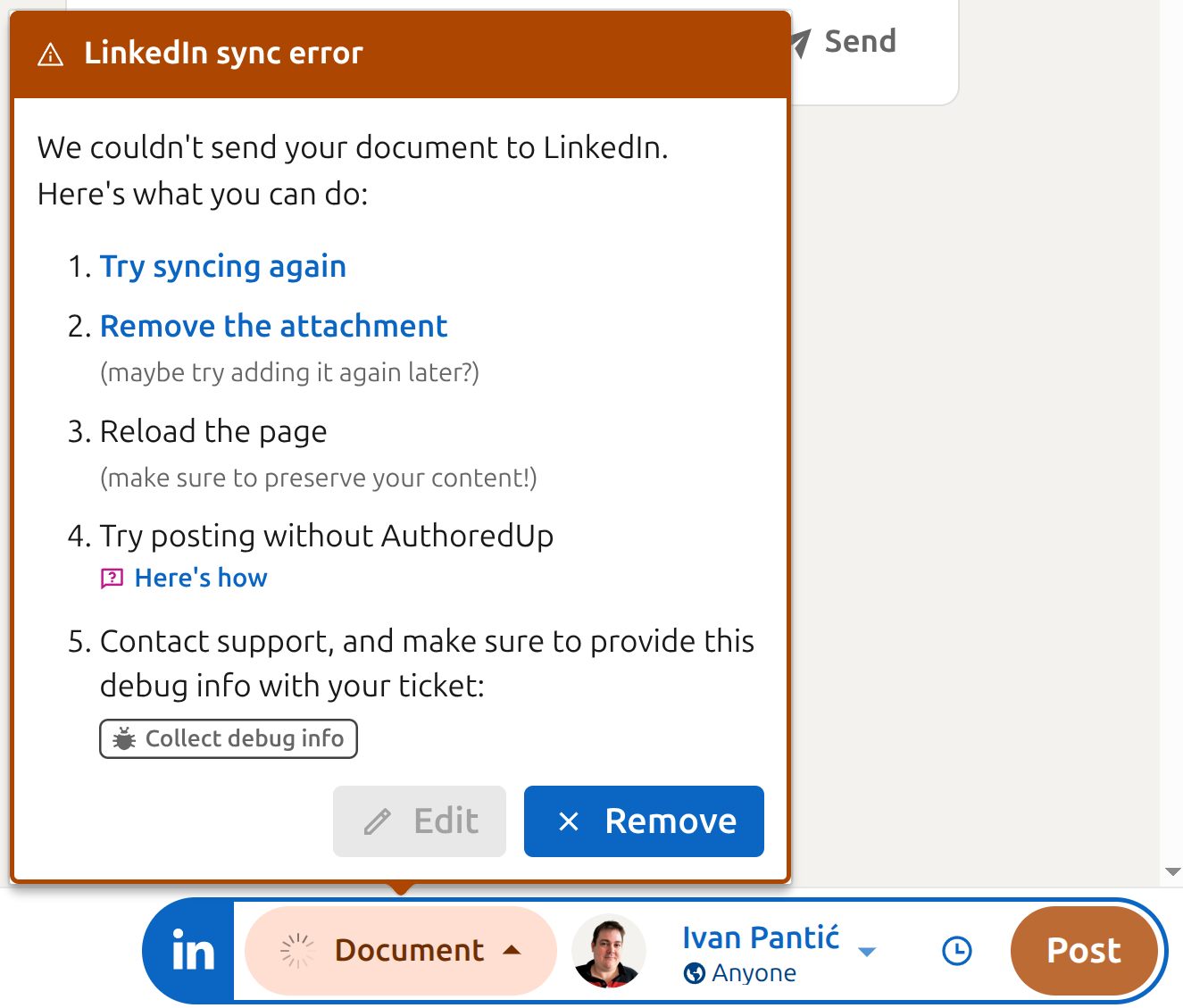
Due to sudden changes in LinkedIn, document uploads via AuthoredUp currently don't work.
While we are working on a fix, you can upload your documents directly, by closing AuthoredUp and using LinkedIn's own editor underneath.
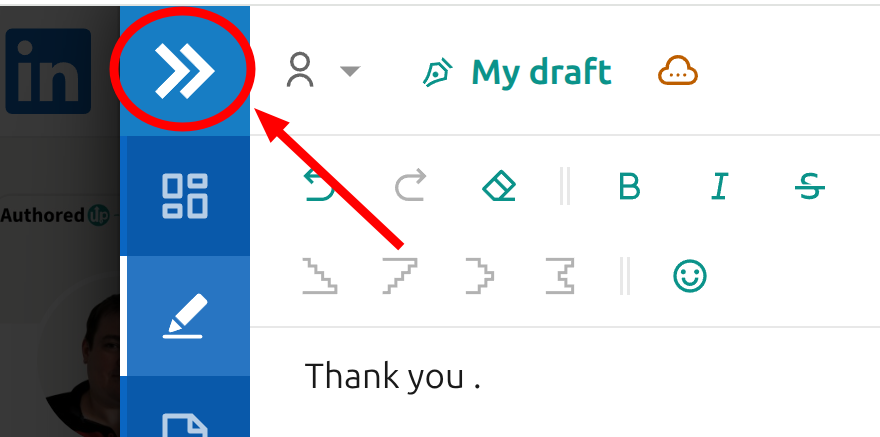
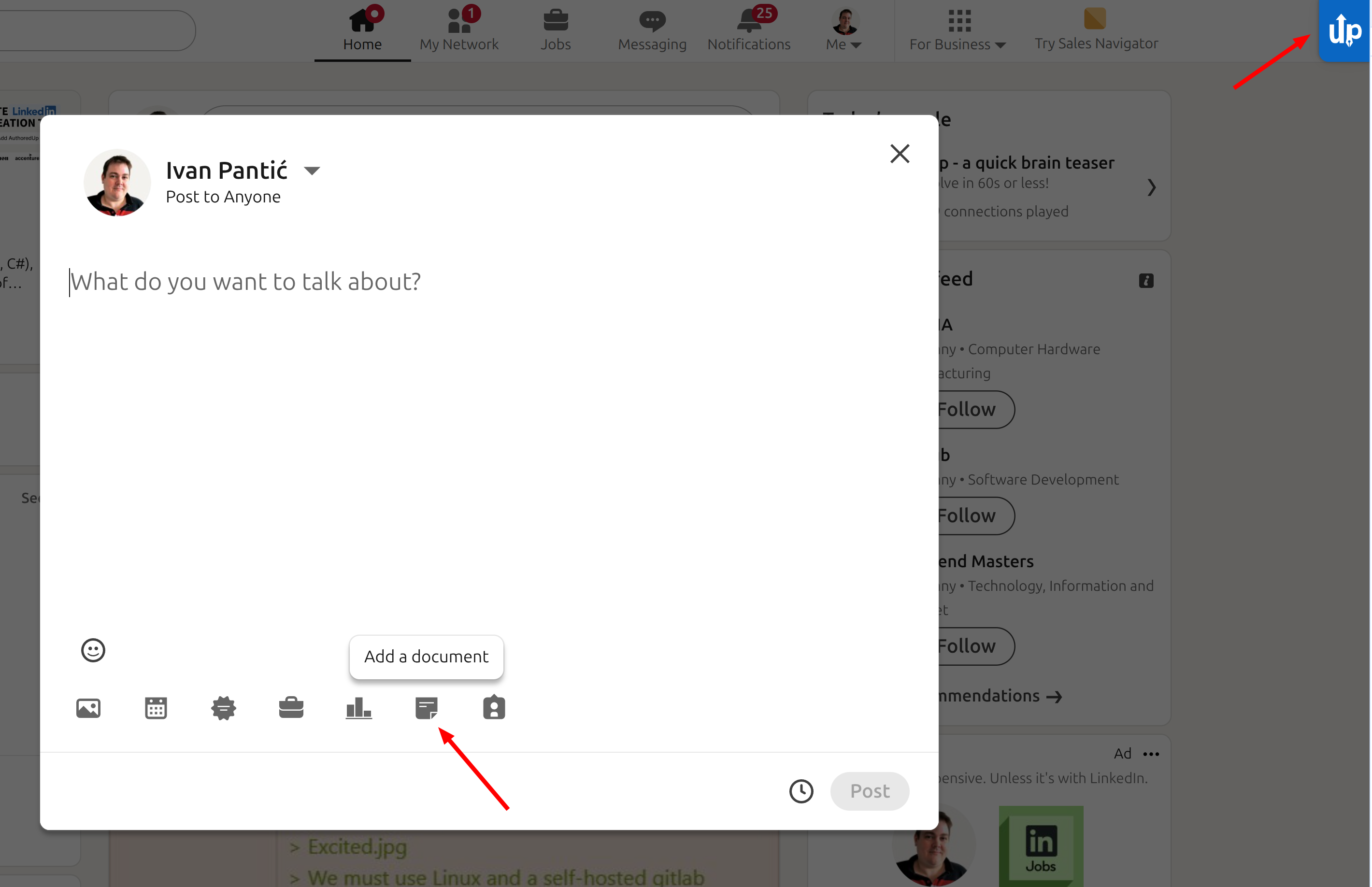
We will keep you up to date about our progress in fixing this issue.
We apologize for the inconvenience.
AuthoredUp 6.1 - Detection for the post duplication bug and fixed table links
In this minor release, we've continued working on our integration with LinkedIn's post scheduling. On top of other improvements, we now detect when LinkedIn's internal bug creates a duplicate of a scheduled post, and issue a warning about it. More info here.
We've also fixed links to posts in drafts in table views - "open in new tab" now opens the post/draft on the platform, instead of breaking.
Announcing AuthoredUp 6.0 - drafts in calendar, when to post, company dashboard and a surprise.

📆 Drafts in calendar
You asked for it. Now it’s here.
Add any draft to your calendar without scheduling it.
You’ll get a reminder before it’s time to post, so you can warm up the feed.
This turns your calendar into a proper planning tool.
No more guessing what’s going out and when.
🗺️ When you should post
Forget generic advice.
Every user now gets a machine learning model that analyzes their history and compares it to similar profiles.
You’ll see your best times to post. based on real performance.
🏢 Company dashboard
Company pages now get the same overview as personal profiles.
Track follower growth, find the best time to post, review recent performance, and get suggestions on what to reuse.
Import your follower data to get the full picture.
⚙️ Fixes that reduce friction
• New Inbox section
• Post published notifications
• Scheduled posts no longer disappear
• Redesigned notification emails
• Better post preview
And many other quiet improvements that make things smoother.
🎁 One more thing
We are launching UpLogic - a bi-weekly newsletter built on the same philosophy as AuthoredUp: No hype. Just data, patterns, and what actually works.
Our first issue: The Vanishing Audience
We talk about:
• Why is reach going down?
• Which content types are hit the hardest?
• What strategies still work?
And tell us what you think in the comments. 🙏